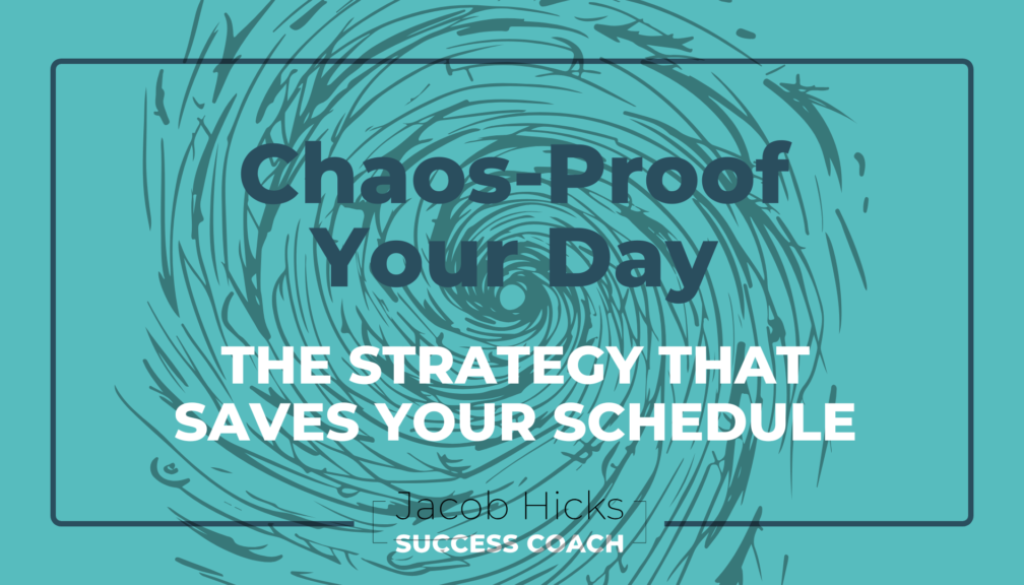Chaos Proof Your Day
Chaos-Proof Your Day: The Strategy That Saves Your Schedule
No matter how well you plan your day, chaos has a way of creeping in. A client calls with an emergency. A last-minute request from your boss derails your afternoon. Suddenly, the to-do list you started with is out the window, and you’re scrambling to keep up.
For most people, interruptions feel like an unavoidable part of life. And let’s be real—sometimes they are. But what if you could build a system that keeps you productive and flexible, no matter what comes your way? That’s where Chaos Time comes in.
The Problem: When the Day Blows Up
A while back, I was coaching a client who had recently started her own business. She was wearing all the hats—handling sales, marketing, customer service, and everything in between. She was getting clients, but she was also drowning in the daily chaos.
Every day, she’d start with a solid plan. But by noon, her schedule was in shambles. Clients would call with urgent requests, emails piled up, and her carefully laid-out day would spiral into putting out fires. By the time she sat down to do her actual work, she was exhausted. She told me, “I feel like I need an extra day in the week just to get everything done.”
Sound familiar?
This is what happens when we don’t account for the unexpected. If every minute of your day is planned with no margin for surprises, one unexpected interruption can throw off your entire schedule.
The Solution: Build Chaos Time Into Your Day
Instead of letting chaos run your day, plan for it.
Chaos Time is a simple but powerful strategy:
💡 Set aside 30-60 minutes every day specifically for dealing with unexpected issues.
This time is only for handling urgent, unplanned tasks. That way, when chaos inevitably strikes, you don’t have to reshuffle your entire day—you already have time set aside to deal with it.
How to Use Chaos Time Effectively
- Identify When Chaos Strikes
Think about your typical workday. When do interruptions tend to happen most? Mornings? Afternoons? Late in the day?
For most people, chaos happens in the afternoon when emails pile up and last-minute requests come in. If that’s the case, block off time from 2:00-2:30 PM or 3:00-4:00 PM specifically for handling those unexpected tasks.
- Block It in Your Calendar
Treat Chaos Time like any other important appointment. Put it in your calendar so it’s protected time.
When someone calls with an emergency at 10 AM? Instead of dropping everything, write it down and say, “I’ll take care of this during my Chaos Time.”
- Stay Disciplined
The biggest mistake people make is using Chaos Time for random work or procrastination.
🚫 Do not check emails, scroll social media, or work on non-urgent tasks.
✅ Do handle time-sensitive issues that would otherwise derail your day.
- What If No Chaos Happens?
Here’s the beauty of Chaos Time—if no emergencies pop up, you suddenly have 30-60 minutes of free time. Use it to:
✔️ Catch up on other important work
✔️ Get ahead on tomorrow’s tasks
✔️ Take a well-deserved break
The Results: A Game-Changer for My Client
When my client started implementing Chaos Time, she was skeptical. “I don’t have time to block out a whole hour!” she told me.
But after just one week, everything changed.
- She no longer felt like she was in constant crisis mode.
- She stopped working late just to catch up.
- She had more energy because she wasn’t mentally exhausted from constant interruptions.
By planning for chaos, she had taken control of her schedule instead of letting it control her.
Your Turn: Try Chaos Time This Week
Want to chaos-proof your day? Here’s your challenge:
📅 Pick a 30-60 minute block each day for Chaos Time.
📝 When an interruption happens, schedule it for your Chaos Time instead of handling it immediately.
⚡ Notice how much more in control you feel.
Try it for one week and let me know—did Chaos Time save your schedule?